FROM $11.99/MO. 15% OFF


$1.95 – Save 15% on 1st Year
$1.95 – Save 15% on 1st Year
$1.95 – Save 15% on 1st Year
$1.95 – Save 5% on 1st Year
$1.95 – Save 5% on 1st Year
$1.95 – Save 5% on 1st Year
Reasons for why you should buy cheap admin RDP online. Check out the major advantages of buying cheap RDP Servers.
Buy RDP at a cheap rate and get amazing benefits like admin RDP servers and the latest hardware configuration.
Full Admin access or root access allows you to control your RDP account and make changes as per your requirements.
Faster internet speed allows you to get your online work done faster and play games that require fast and stable network connection.
24/7 customer support assures you that someone will always help you in getting your problems fixed in case you get stuck.
Choose from any of our Locations
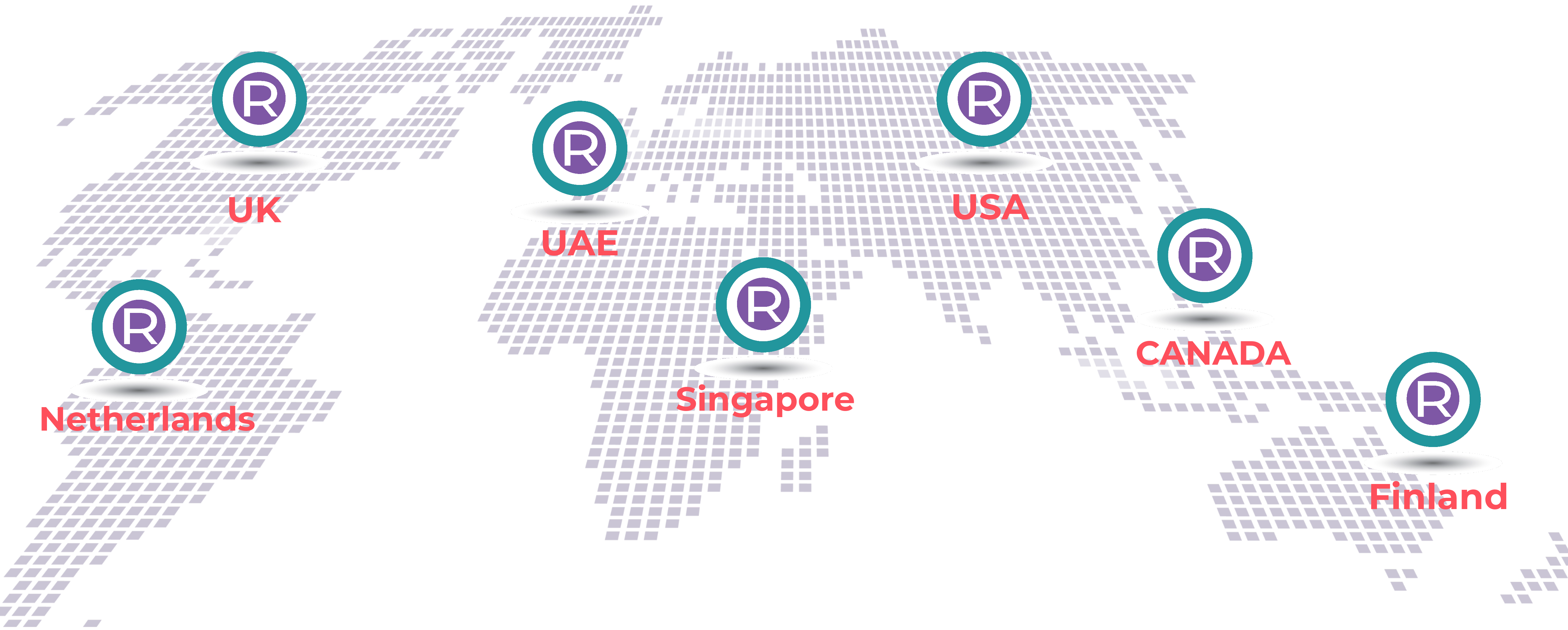
Copyright © 2023. All Rights Reserved To RDP OCEAN